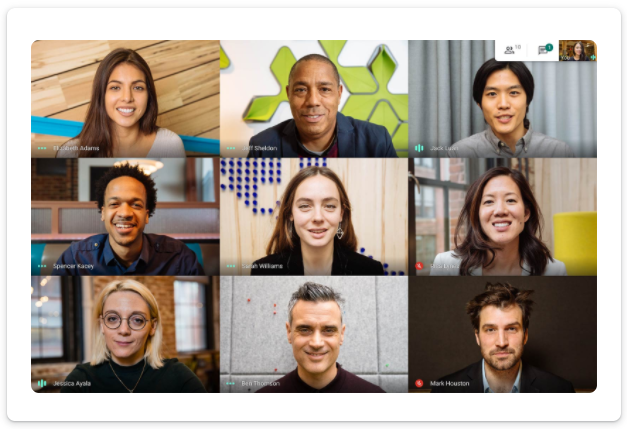How To Load Website Faster using WebP | Techcinefun
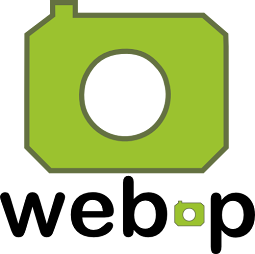
Creating a Website (or) Blog is quick and easy, thanks to online tools like Blogger, WordPress etc. Then to make it shine (or) easy to eyes, we will add images and videos to make a post engaging and interesting to read and in process of doing it, the website starts loading slowly and will lose the user's due to low response time(loading time). On average a user waits less than 3sec for a page to load and we have to load the website and make it clickable(in case it is mobile) under 3sec. In today's post, I will share, How to load the website (or) blog in less than 3sec. Also Read: How I Submitted My Blog to Google Search Since we already discussed one of the major factors is the loading of images, if we decrease this time, then our pages will load quick and fast. Google has come up with image format(common image formats .jpg, .png etc) called WebP which according to Google make the web faster, now comes the question what is webp and how do I make the image WebP? Then let'...