Issue's related to Wordpress install in Ubuntu 12.10,13.04,13.10
If you are thinking of developing website using popular blogging and CMS software Wordpress in Ubuntu locally in your machine then you may need to follow below steps to smoothly run your Wordpress.
Prerequisites...?
Get the Latest Wordpress software.
How To Get The Result→
When you install xampp in /opt directory,by default you don't have any permissions of writing (or) deleting any files in that directory,so if you try to paste the wordpress directory in htdocs then it will not allow you to move.
To solve this go to terminal and type chown -R www-data:www-data /opt/lampp/htdocs
(owner name):(groupname)
Now, you got the permission to write and delete the files, so now move your wordpress to htdocs,then navigate to your favorite browser then type localhost/wordpress/wp-admin/install.php and follow the steps as instructed to install wordpress.
Ok now you have installed the wordpress, now navigate to backend using localhost/wordpress/wp-admin and type you login credentials as you may have given while installing it.
Common Issues→
- Asking for connection Information like the image below while installing themes and plugins
then open your wp-config.php file and paste the following code define('FS_METHOD','direct'); in it.
- Now after doing you may again try to install the theme (or) plugin but to your surprise you may get the following message as shown in the image
To solve this go to htdocs and right click and select properties then click on option as shown in the image below
then click on others as shown in the image and change it's permission to read and write for both files and folders then click on change.
That's it, you may now smoothly build your website.
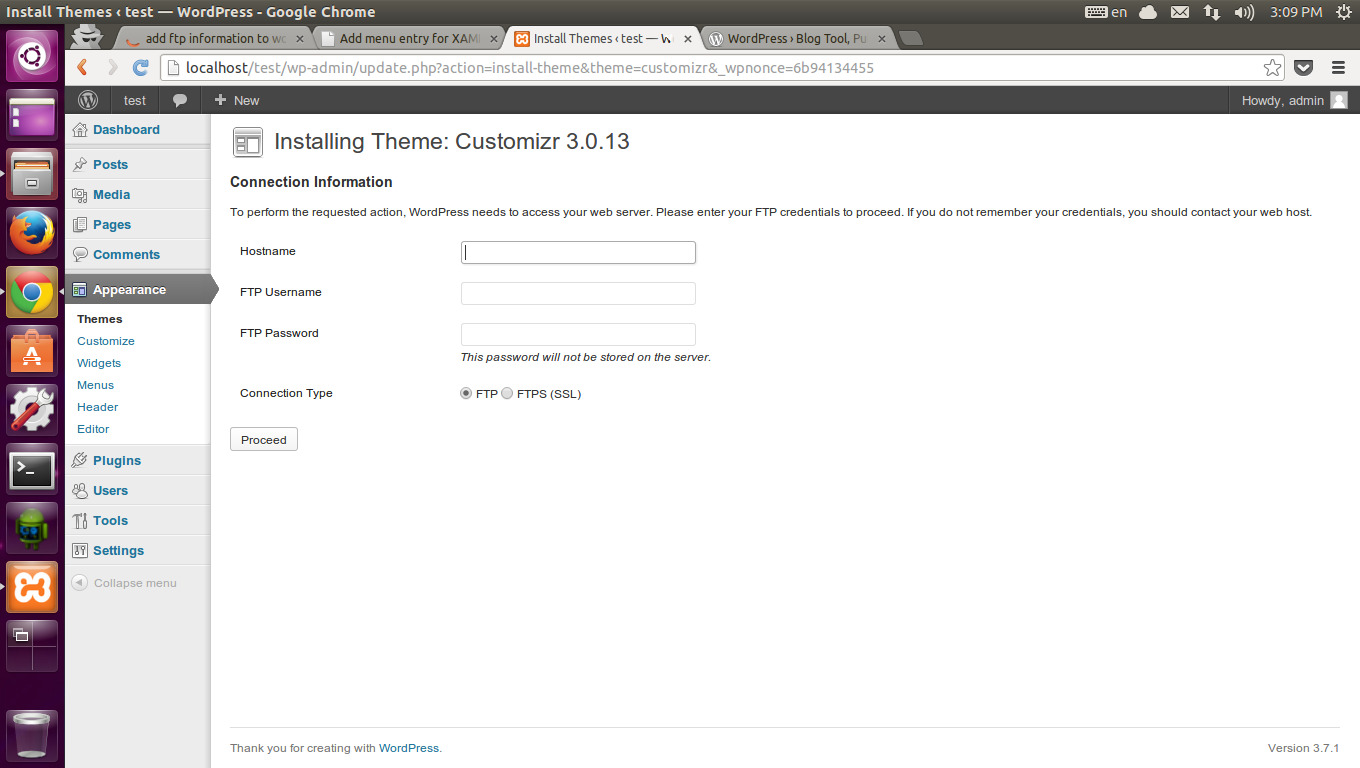




Comments
Post a Comment
Please share your opinions and suggestion and do not enter any spam links in the comment box