How To Add Menu Entry to Xampp in Ubuntu 12.10,13.04,13.10
So you have installed the xampp in Ubuntu 12.10,13.04,13.10, if you haven't installed you want to go through my previous post "How to install xampp". after installing you may want to add a menu entry (or) desktop shortcuts so that you can easily start and stop instead of doing it through terminal.
Prerequisites...?
You will need to install python-glade2 for the XAMPP control panel to work:
Go to terminal and type sudo apt-get install python-glade2
Go to terminal and type sudo apt-get install python-glade2
How To Get The Result→
Then create a file called XAMPP-Control-Panel.desktop using text editor in desktop (or) Home folder and put the following in it:
[Desktop Entry]
Version=1.0
Encoding=UTF-8
Name=XAMPP Control Panel
GenericName=Control Panel
Comment=XAMPP Control Panel
Exec=gksudo "/opt/lampp/share/xampp-control-panel/xampp-control-panel"
Icon=/opt/lampp/htdocs/favicon.ico
StartupNotify=true
StartupWMClass="xampp-control-panel.py"
Terminal=false
Type=Application
Categories=Developer;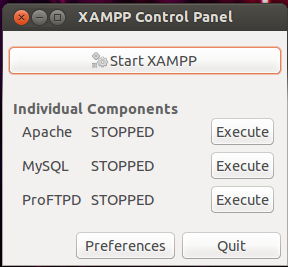

Comments
Post a Comment
Please share your opinions and suggestion and do not enter any spam links in the comment box