How to Add Git to Android Studio Projects and pushed it to (or) share it to GitHub
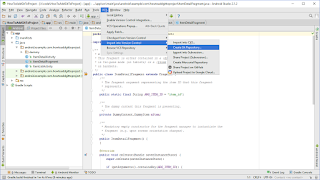
To add version control such as git to your Android Studio Projects and then sharing it to Github follow the below steps: First, create the android project Then go to VCS --> Import into Version Control --> Create Git Repository Please find the image below for the reference Then select the root of your project for git init, refer to the image below Then go to Android Studio select root of project , right click and then select Git --> Add, refer to the image below Now again right click project name and select Git-->Commit, refer to the image below once you select commit you will be presented with another screen where you can write commit message and select commit Now our project has been added to the git any changes from now on will be tracked and added to the version control Share Project on GitHub To share the project on GitHub follows the below steps: Go to VCS --> Import into...